Button Summary |
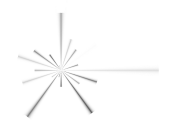
|

|
Press this button to switch the number keypad to the opposite side of the game. (Lefties may prefer it on the left.) |

|
The digit assistant is activated by this button. It will partially solve your puzzle using the easiest techniques, leaving the more difficult moves to you. |

|
When the digit assistant is active, you may turn on auto answer. |

|
You may turn the sound effects on or off with this button. |

|
This button controls visibility of the timer. |

|

|
Undo and Redo access your complete move history. |

|
The eraser removes the answer or your notes, whichever is visible, in the selected (highlighted) cell. |

|
This button will cause any wrong answers to turn red. You may then use undo to return to the point where you made your first error. |

|
Use this button to change the pencil color for your answers. |

|
This is the reset button. Your options are to reset the entire puzzle, reset the notes or reset the digit assistant. |
| Sudoku X4 Home | Contents | prev |
|---|